This is a simple application developed in Java , this application takes the input as some domain name and resulting output will be its corresponding IP Address. Here we use java swing and Abstract Window Toolkit(awt) for the Graphical User Interface (GUI). Here we will have a JLabel asking to enter some domain and a JTextField to enter the domain name. |
JLabel url = new JLabel("Enter URL"); JTextField tfurl = new JTextField(20)
another label and textfield for showing its corresponding IP Address.
JLabel ipad = new JLabel("Corresponding Ip Address"); JTextField tfipad = new JTextField(20);
and 2 buttons Submit and Clear . The entered url's corresponding IP Address is calculated when Submit button is clicked and the textfields are cleared when Clear button is clicked.
JButton submit = new JButton("Submit"); JButton clear = new JButton("Clear");
now we will use a constructor , in that constructor we will set title for the frame , layout , and some panels to the layout
JPanel p, p1, p2, p3; setTitle("Domain to Ip Address"); tfipad.setEditable(false); setSize(400, 400); setLayout(new GridLayout(5, 2)); error.setVisible(false); p = new JPanel(); p1 = new JPanel(); p2 = new JPanel(); p3 = new JPanel(); p1.add(url); p2.add(ipad); p1.add(tfurl); p2.add(tfipad); p3.add(submit); p3.add(clear); add(p); add(p1); add(p2); add(p3); submit.addActionListener(this); clear.addActionListener(this); setDefaultCloseOperation(JFrame.EXIT_ON_CLOSE);
Now when submit button is clicked we will get the url entered and finds its corresponding IP Address by using InetAddress which is present in java.net package
String str = tfurl.getText(); InetAddress address = InetAddress.getByName(new URL(str).getHost()); String ip = address.getHostAddress(); tfipad.setText(ip);
Now when Clear button is pressed the data in both textfields tfurl and tfipad are removed,
tfipad.setText(" "); tfurl.setText(" ");
Download the working application(jar file) here .
The Complete Code is here :
package domaintoip; /** * * @author Avinash */ import java.awt.GridLayout; import java.awt.event.ActionEvent; import java.awt.event.ActionListener; import java.net.InetAddress; import java.net.MalformedURLException; import java.net.URL; import java.net.UnknownHostException; import java.util.logging.Level; import java.util.logging.Logger; import javax.swing.*; public class DomaintoIp extends JFrame implements ActionListener { JLabel url = new JLabel("Enter URL"); JLabel ipad = new JLabel("Corresponding Ip Address"); JTextField tfurl = new JTextField(30); JTextField tfipad = new JTextField(20); JButton submit = new JButton("Submit"); JButton clear = new JButton("Clear"); JPanel p, p1, p2, p3; public DomaintoIp() throws Exception { setTitle("Domain to Ip Address"); tfipad.setEditable(false); setSize(400, 400); setLayout(new GridLayout(5, 2)); p = new JPanel(); p1 = new JPanel(); p2 = new JPanel(); p3 = new JPanel(); p1.add(url); p2.add(ipad); p1.add(tfurl); p2.add(tfipad); p3.add(submit); p3.add(clear); add(p); add(p1); add(p2); add(p3); submit.addActionListener(this); clear.addActionListener(this); setDefaultCloseOperation(JFrame.EXIT_ON_CLOSE); } public static void main(String[] args) { try { UIManager.setLookAndFeel(UIManager.getSystemLookAndFeelClassName()); } catch (Exception e) { } java.awt.EventQueue.invokeLater(new Runnable() { public void run() { try { new DomaintoIp().setVisible(true); } catch (Exception ex) { Logger.getLogger(DomaintoIp.class.getName()).log(Level.SEVERE, null, ex); } } }); } @Override public void actionPerformed(ActionEvent ae) { try { if (ae.getSource() == submit) { String str = tfurl.getText(); InetAddress address = InetAddress.getByName(new URL(str).getHost()); String ip = address.getHostAddress(); tfipad.setText(ip); } if (ae.getSource() == clear) { tfipad.setText(" "); tfurl.setText(" "); } } catch (MalformedURLException | UnknownHostException e) { } } }
OUTPUT :
 |
| Domain to IP conversion tool |
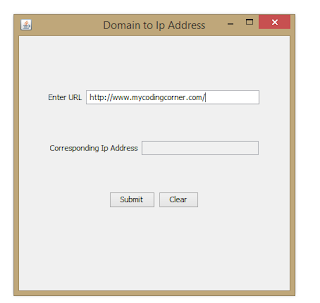 | |
|
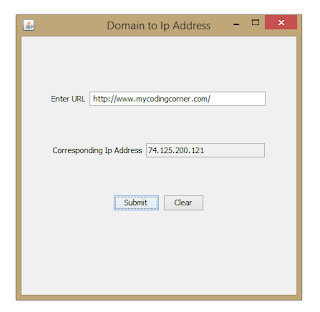 | |
|
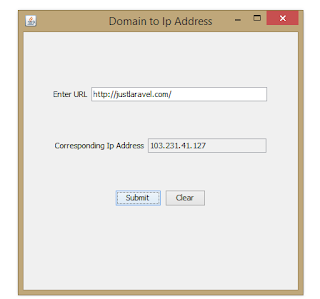 | |
|